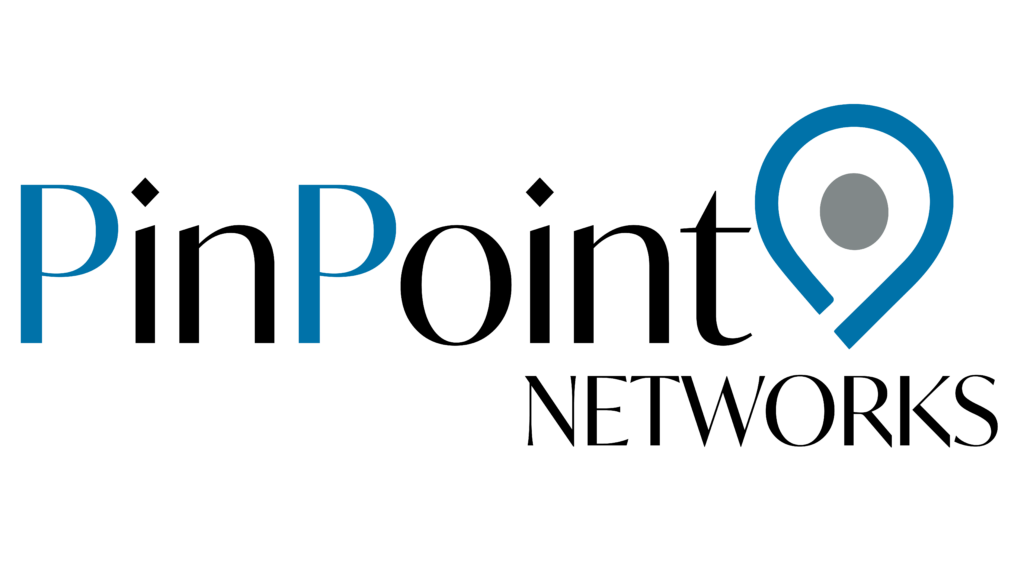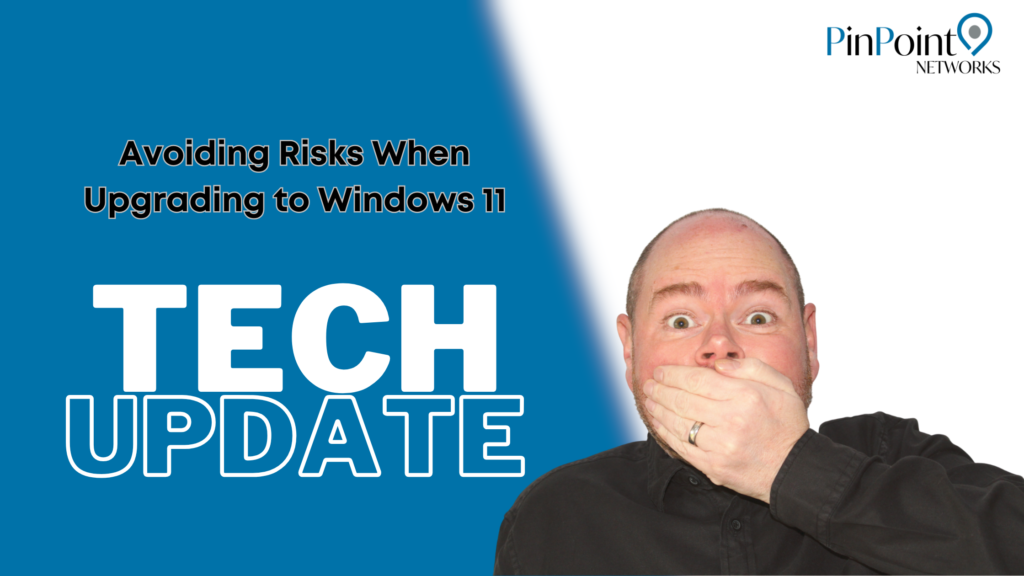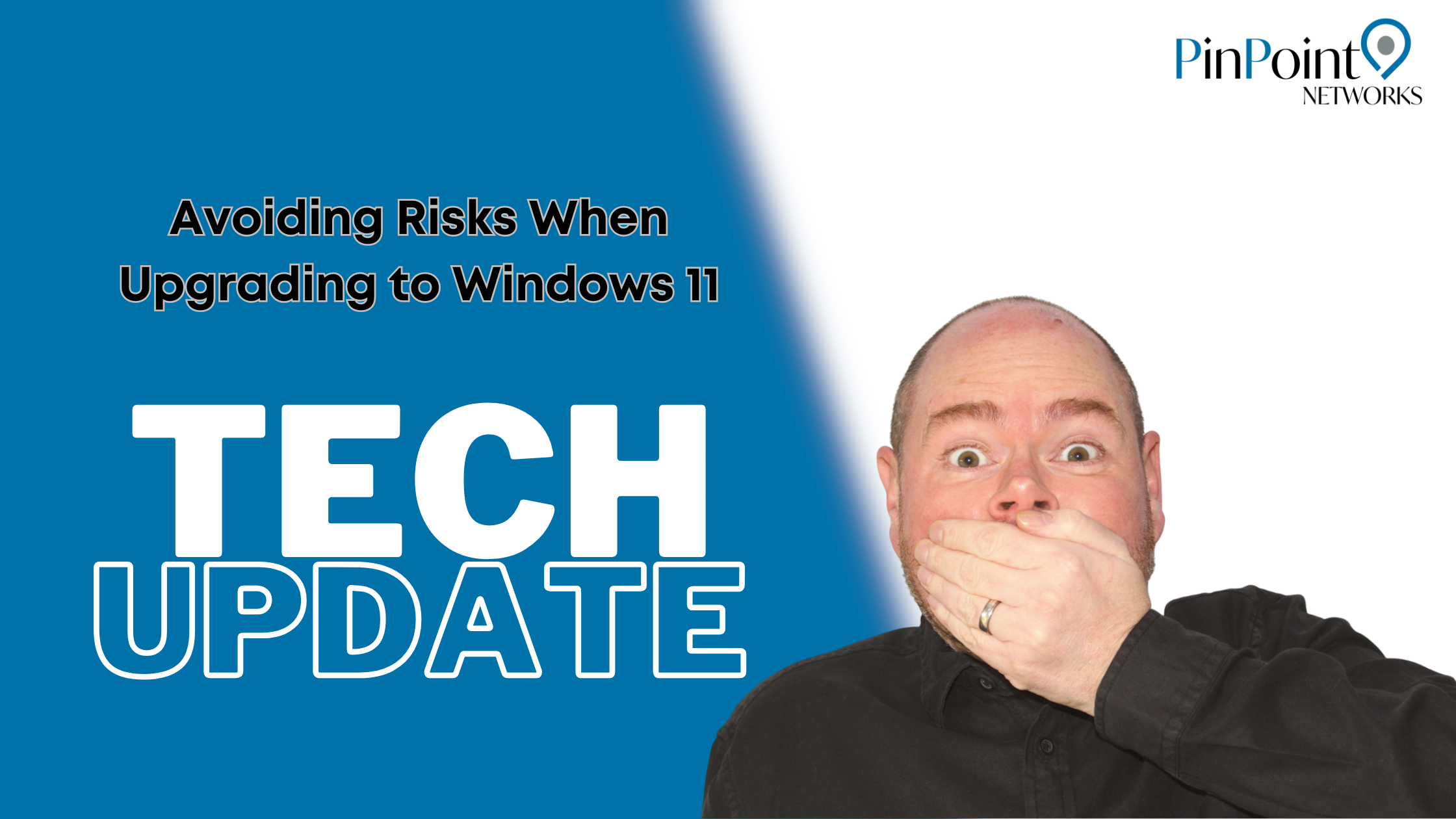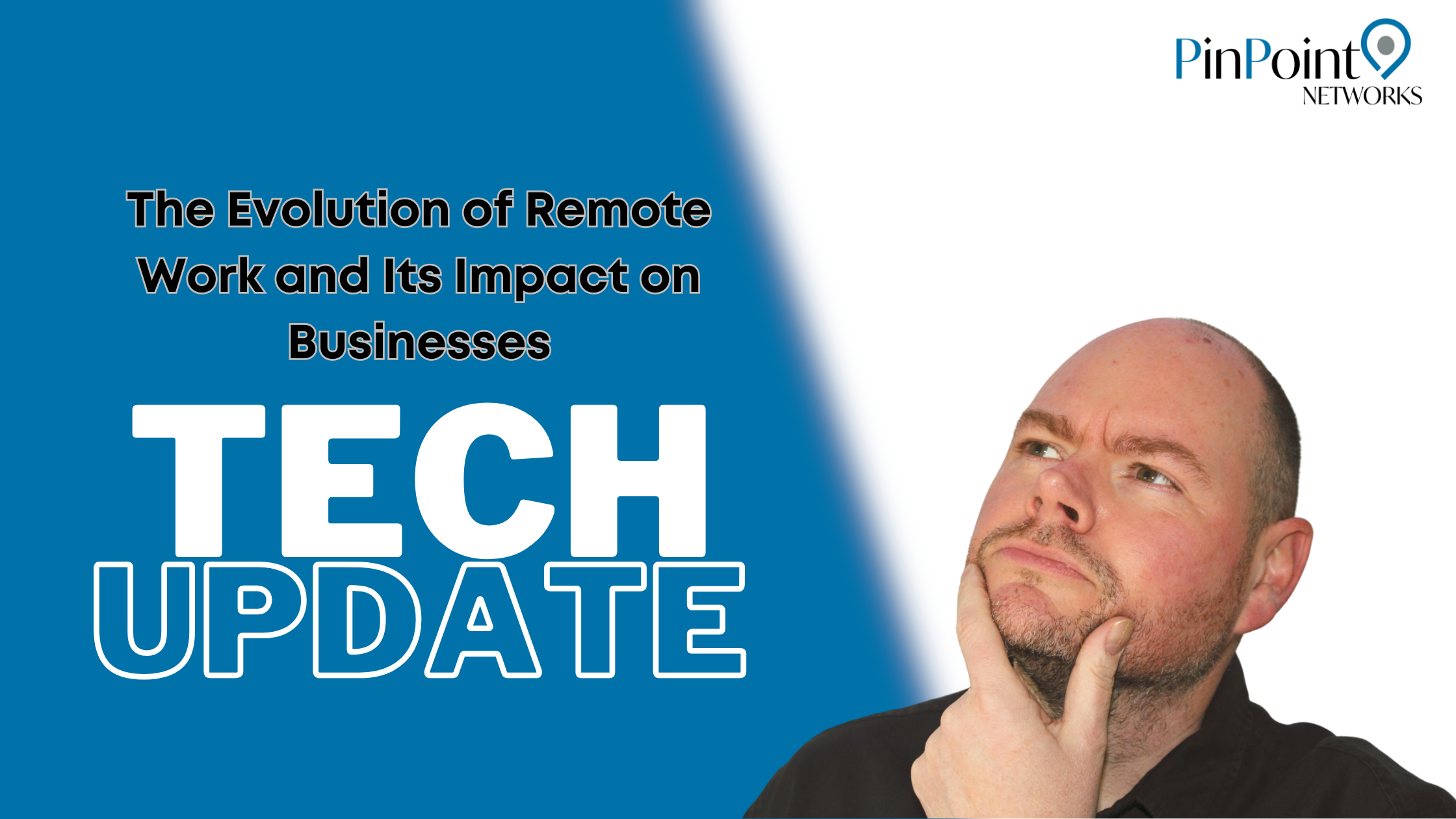Avoiding Risks When Upgrading to Windows 11
You’ve decided to upgrade to Windows 11, excited to dive into its new design and features. However, instead of a smooth experience, your computer becomes sluggish, errors appear unexpectedly, and you’re unable to install crucial security updates.
This situation is a common headache for businesses using Windows 11 on hardware that doesn’t meet the necessary requirements.
Think of the hardware requirements as a checklist to ensure your devices can handle the upgrade. It’s similar to following a recipe; missing a key ingredient can ruin the dish. While some flexibility in cooking is fine, it’s best not to take chances with your business technology.
Windows 11 offers significant improvements in performance and security. To take advantage of these benefits, you need modern hardware that supports its advanced features.
A vital requirement for Windows 11 is TPM 2.0, a small chip that acts as a secure storage area for your PC, safeguarding passwords, encryption keys, and other sensitive information. This chip is also crucial in defending against specific types of cyber threats. Without TPM 2.0, your system is more susceptible to attacks.
Other essential requirements include adequate memory (RAM), enough storage space, and a compatible processor to ensure your device can run Windows 11 effectively.
Microsoft has cautioned that trying to install Windows 11 on unsupported hardware carries significant risks. While it’s possible to do so, you’ll be left to deal with any issues that arise. Your device will not receive updates, including vital security patches needed to protect against cyber threats. Without these updates, your business could become an easy target.
You might be considering sticking with Windows 10. However, it’s important to note that Microsoft will stop providing free support for Windows 10 this October. After that, you’ll lose access to:
– Updates
– Fixes
– Free security patches
While there is an option to pay for extended security updates, it’s not a long-term solution. Transitioning to Windows 11 ensures your systems remain secure without incurring extra costs or complications later on. Additionally, Windows 11 includes numerous productivity tools that can enhance your business operations.
If upgrading your hardware seems like an unnecessary cost, view it as an investment. Modern devices not only meet Windows 11’s requirements but also perform better, last longer, and minimise downtime risks.
In summary, hardware requirements are essential for protecting your business and equipping your team for success. If your devices don’t meet the specifications for Windows 11, now is the time to consider your next steps. Don’t wait until Windows 10 support ends or until your systems become security liabilities.
Remember, we’re here to help you upgrade stress-free.
Want to know more about Cyber Essentials?