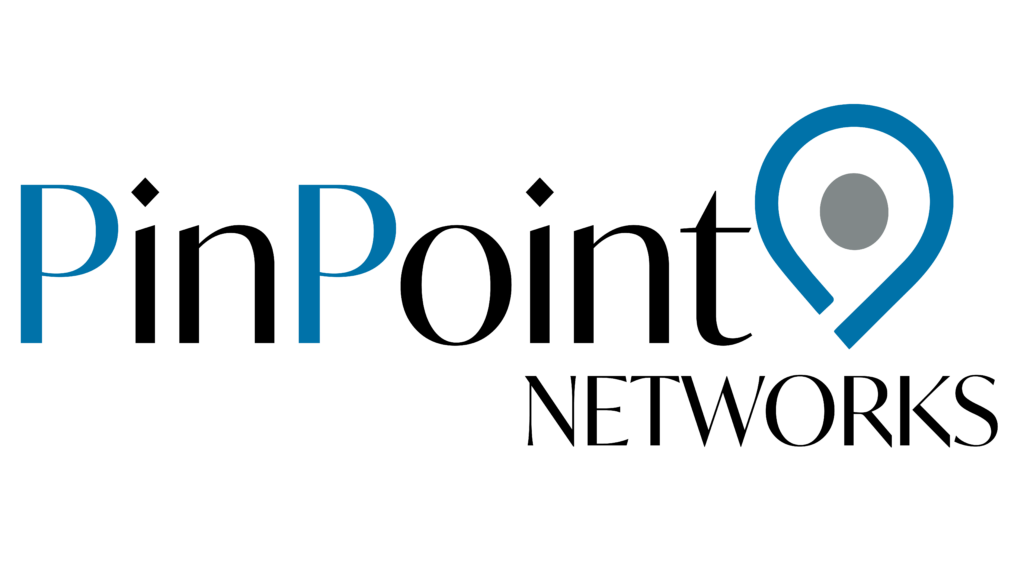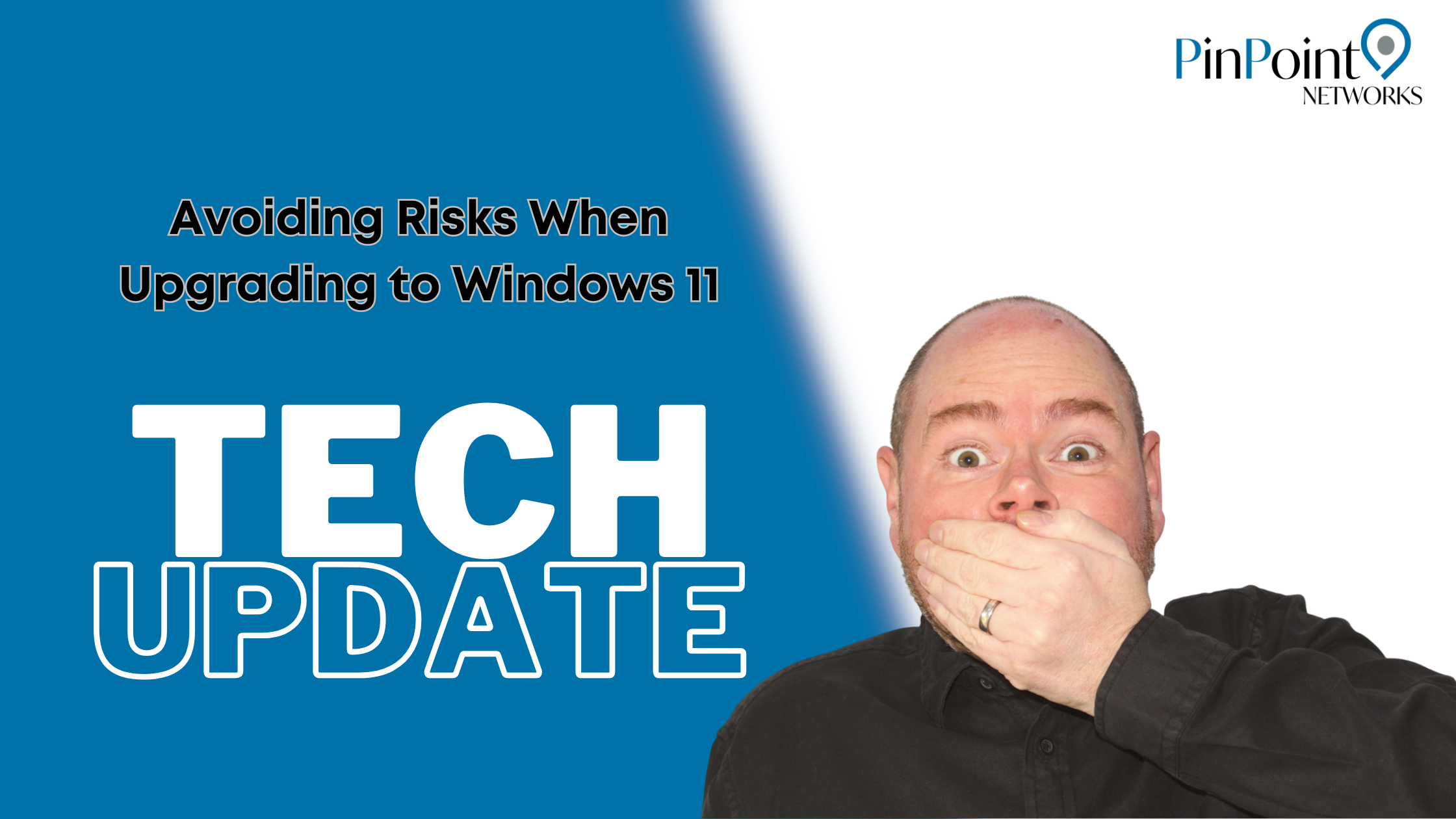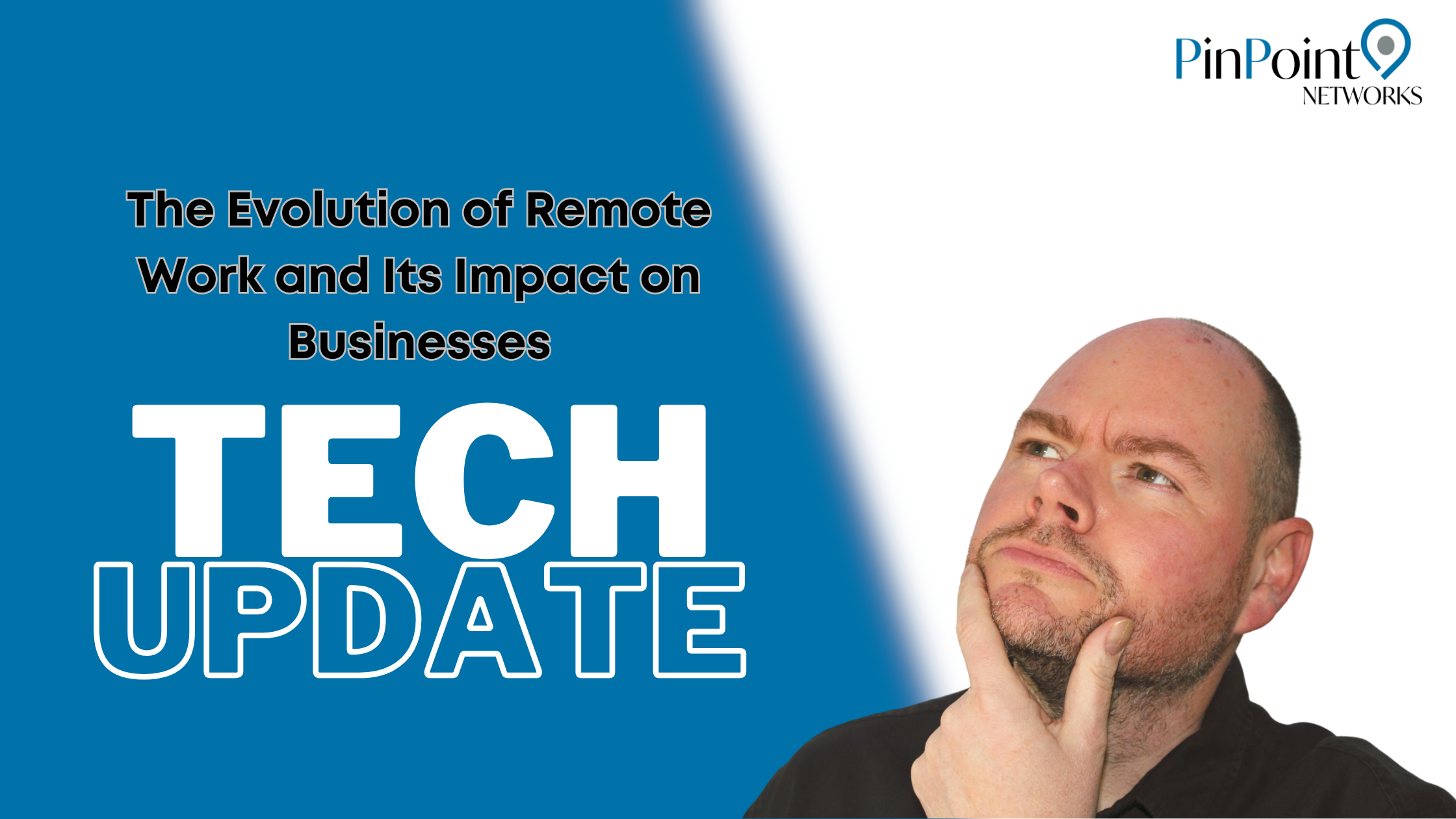Improve Efficiency: Explore the New Hand Off Feature in Windows 11
Microsoft is once again simplifying life for your business with Windows 11.
If you use both your phone and PC, you’re going to appreciate the new Hand Off feature that’s currently in testing.
Here’s how it works: Imagine you’re in a meeting or on the go, working on a document in Microsoft Word or another app on your phone. When you return to your PC, a notification will pop up asking if you’d like to continue working on that document, allowing for smooth transitions between devices.
This seamless experience is made possible by OneDrive’s syncing capabilities. Right now, it’s compatible with Android devices, and while iPhone support isn’t confirmed yet, it’s likely coming soon. The ability to switch between devices without losing focus can be incredibly beneficial—especially for remote teams.
Although Hand Off hasn’t been officially launched yet, it has a lot of potential as a useful tool for businesses. Want to discover more ways Windows 11 can enhance productivity for your business? Get in touch
Want to know what else is on the Microsoft roadmap?