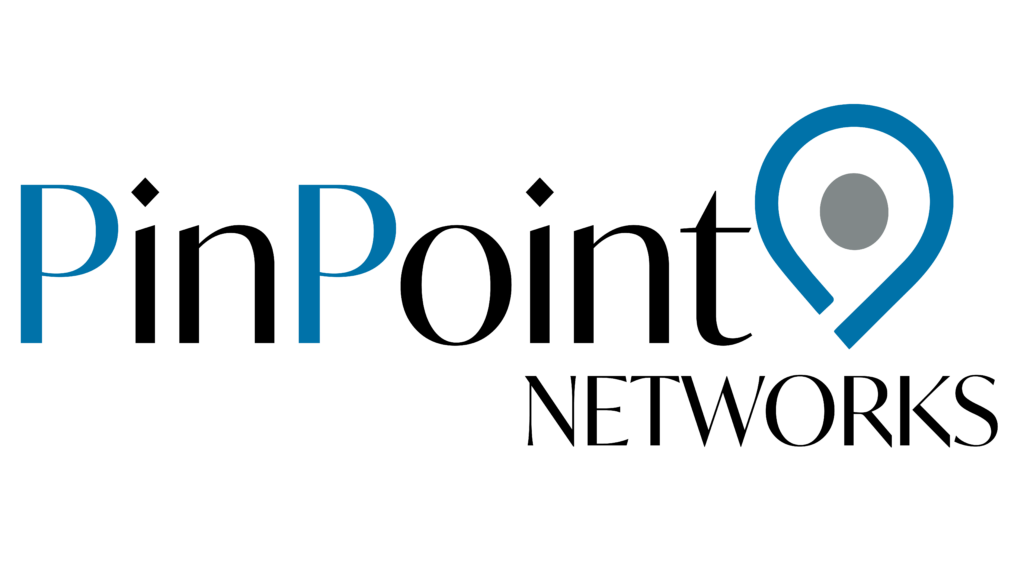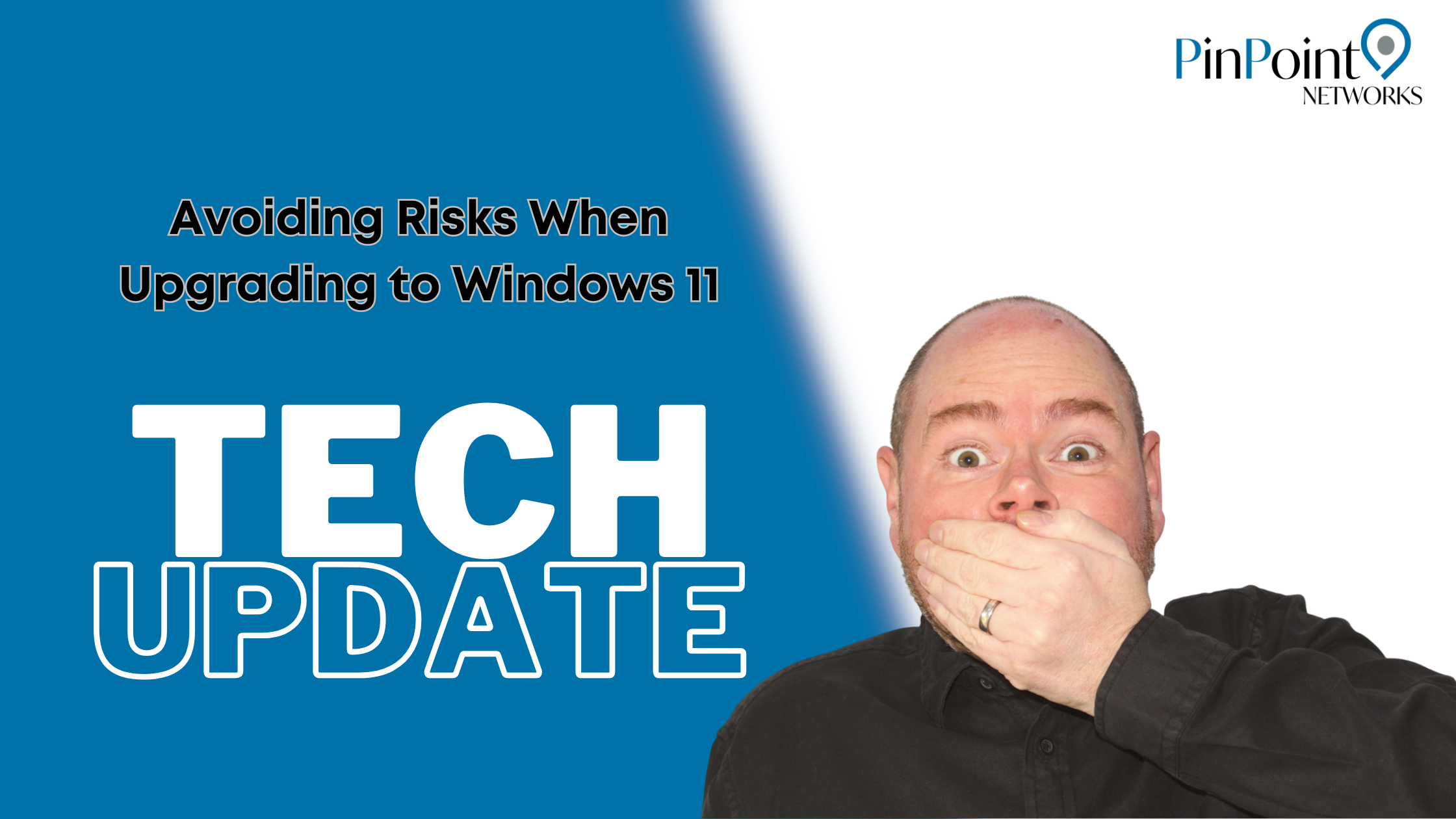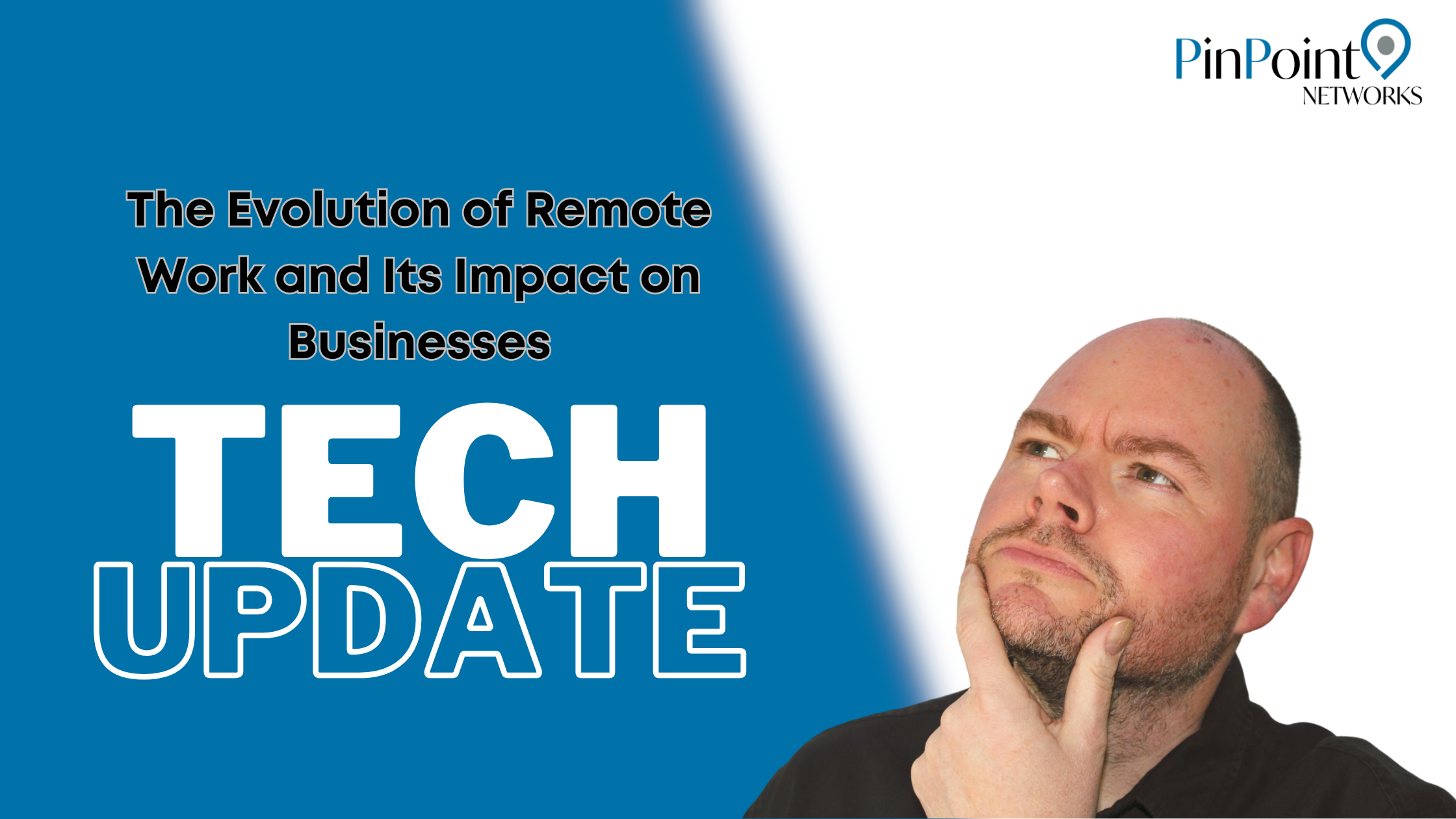Navigating the Recommendations Feature in Windows 11
Windows 11 has introduced some fantastic features for businesses, and Microsoft is continually working to enhance it further.
Many of us find the Recommendations feature in the Start menu challenging to use. If you’ve clicked on it hoping for helpful suggestions, only to be met with irrelevant options, you’re not alone. The good news? Improvements are on the horizon.
Let’s clarify what the Recommendations feature is designed to do.
It’s intended to display apps, files, or websites that Windows thinks you’ll want to access next, based on your previous usage. For instance, frequently used apps or websites should appear in your Recommendations for quick access.
This sounds promising, right? If it functioned properly, it could become a valuable time-saving tool for busy teams. However, since the suggestions often seem random and unhelpful, many of us have chosen to overlook this section of the Start menu.
So, what’s changing?
Microsoft has begun testing updates that aim to make Recommendations much smarter.
They’ve improved how Windows identifies what’s relevant to you. Early feedback indicates that the updated feature is now better at highlighting what you really need – like that document you worked on yesterday or the app you frequently use during office hours.
If the Start menu has been a source of frustration for you, watch out for these enhancements. They represent progress in the right direction.
Are you and your team fully utilising all the other productivity features available in Windows 11? If not, we’re here to help you get started. Get in touch
Want to know what other changes are coming to Microsoft?