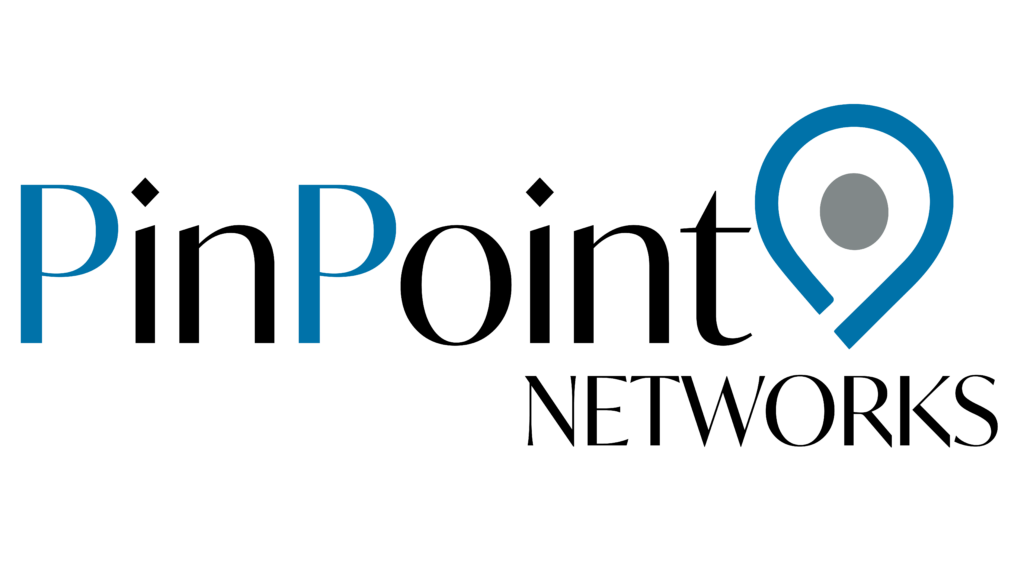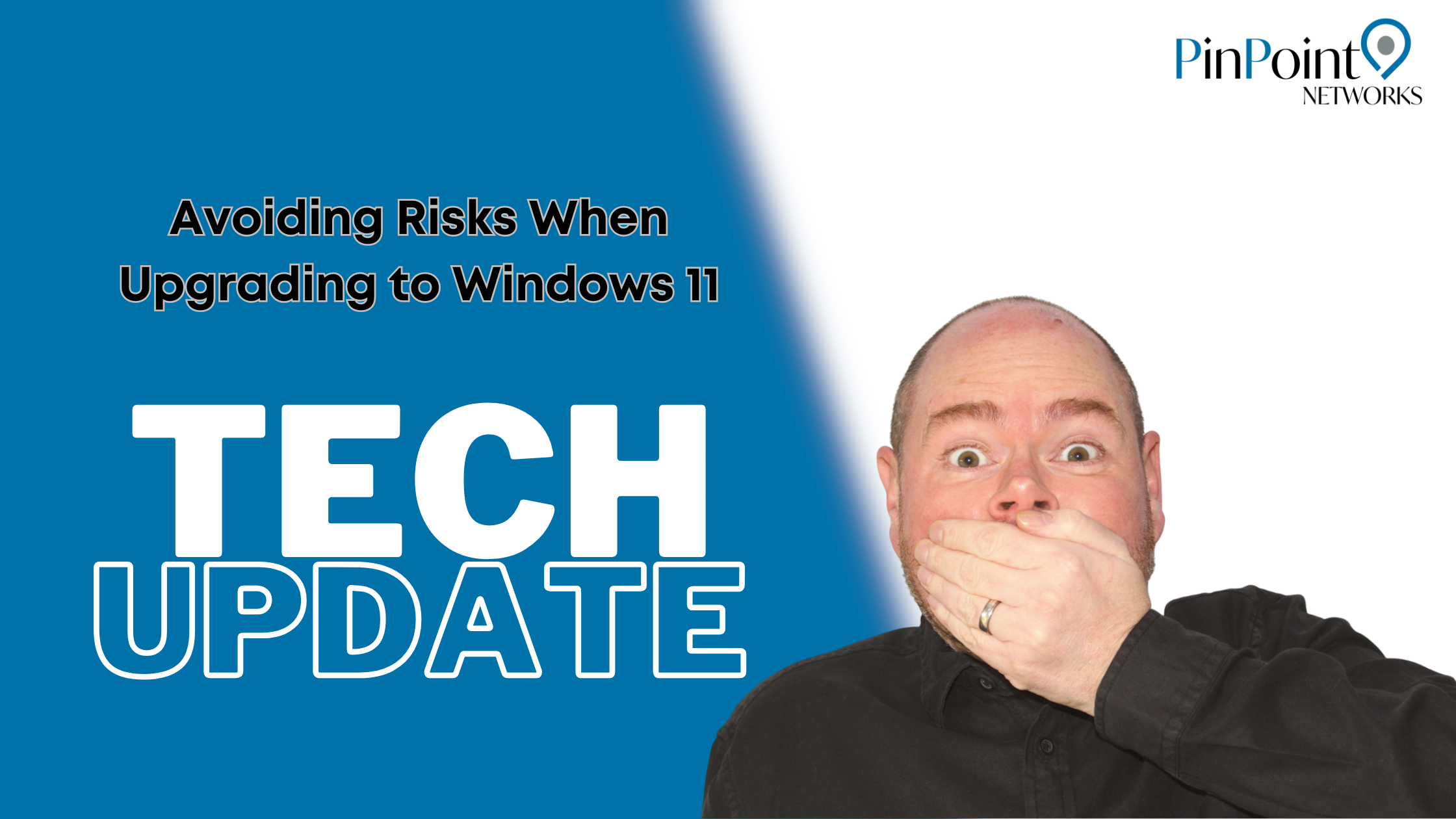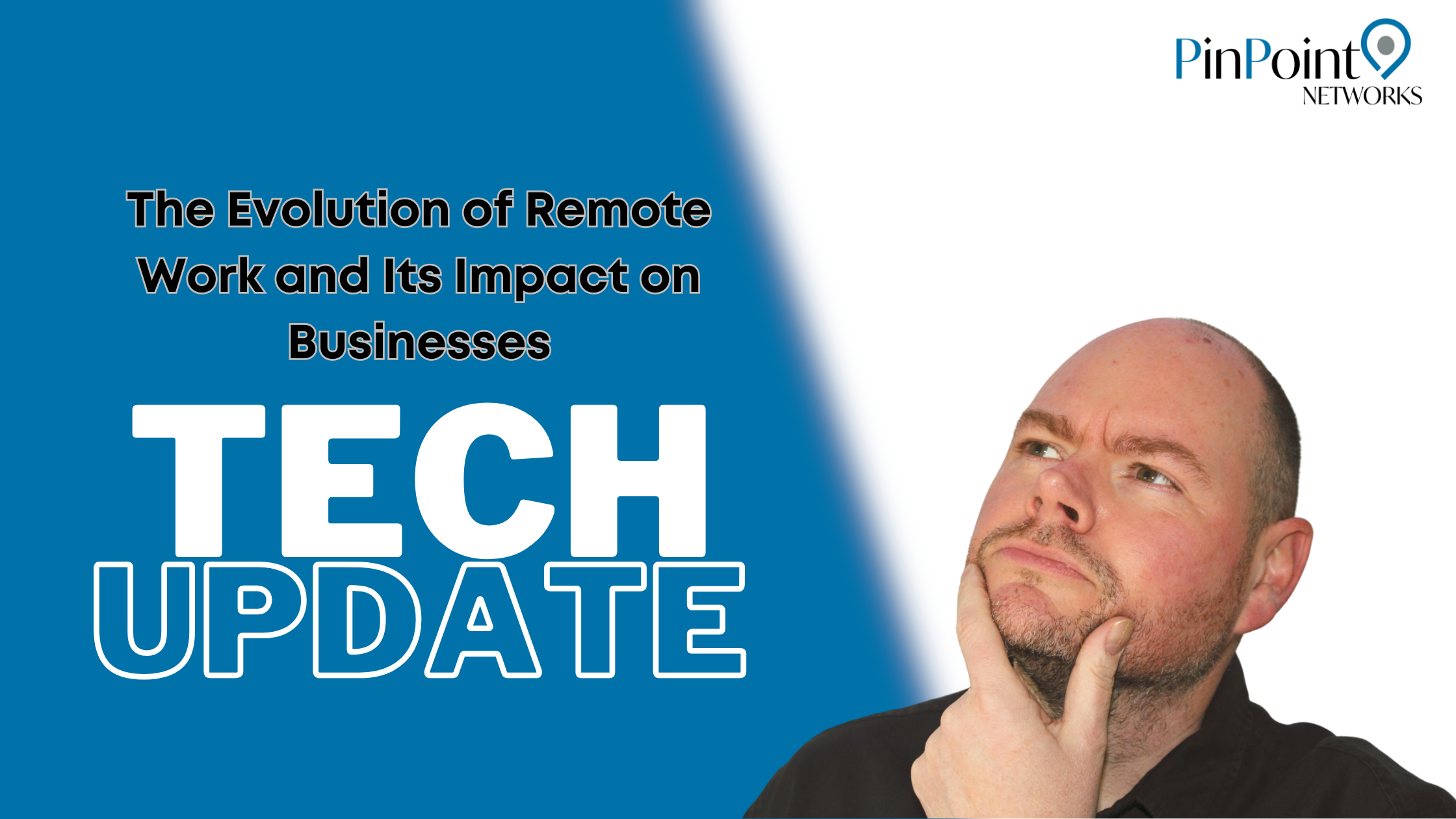Teams Update: Personalise Your Alerts with Custom Sounds
Are you tired of the same old ‘ping’ interrupting your workflow? Well, good news! Microsoft Teams has rolled out a new feature that allows you to customise your notification sounds, giving you control over how you receive alerts.
This update isn’t just about reducing annoyance; it’s about enhancing productivity. With custom sounds, you can set distinct tones for different types of notifications. Imagine assigning a gentle chime for routine updates and a distinct beep for urgent messages. This way, you can stay focused on your tasks without missing out on important communications.
For business owners or managers, this feature is a game-changer. It allows your team to create a work environment that suits their individual needs, helping them to prioritise and manage their time more effectively. After all, when each alert has a specific sound, critical messages won’t get lost in a sea of notifications.
If you’ve worked in a busy and loud work setting, you’ll know this level of customisation is crucial as it can be incredibly annoying when the old Teams ping is going off ever y few seconds, and you never know if it’s for you or a fellow team member. Customisation ensures that your team can respond swiftly to pressing matters without being constantly derailed by less important alerts.
the update also allows for a distraction-free workspace, especially useful during meetings or deep work sessions. By muting notifications when necessary, it makes sure that your focus remains unbroken, which is also great for hybrid work environments.
While customisable notification sounds are the highlight, Teams continues to offer a bunch of features that help business operations. From document collaboration to project management, Teams integrates with other 365 applications to provide a unified platform for all your business communication needs.
If you haven’t tried Teams yet, now’s the time to discover how it can simplify your workflows and enhance team collaboration.
Need help setting up Teams for your business? We’re here to assist, we can help with licenses, getting it working how you need it and training your team. Get in touch with us today, and let’s make Teams work for you.
Want to keep an eye on the Teams roadmap? Click the link below