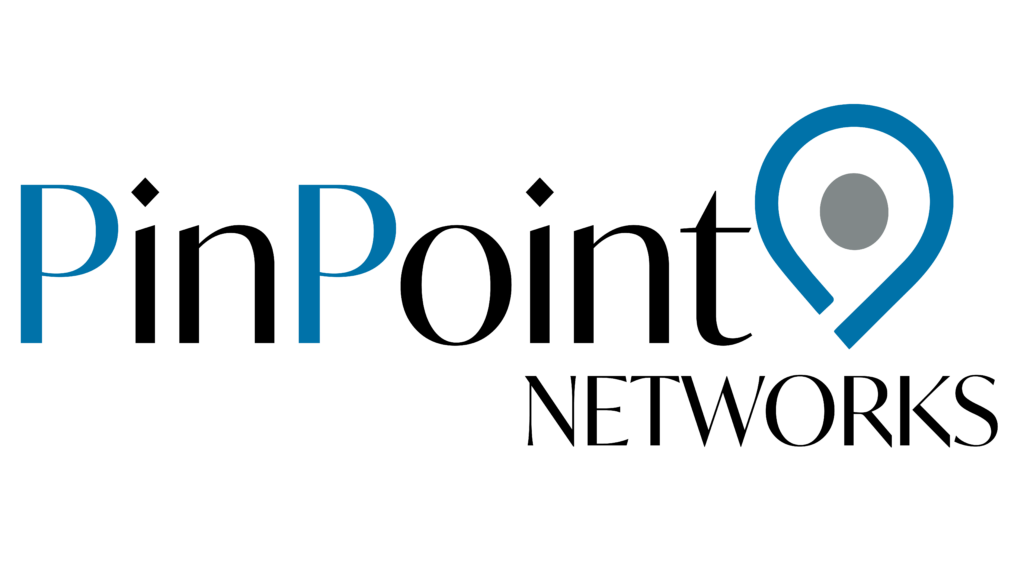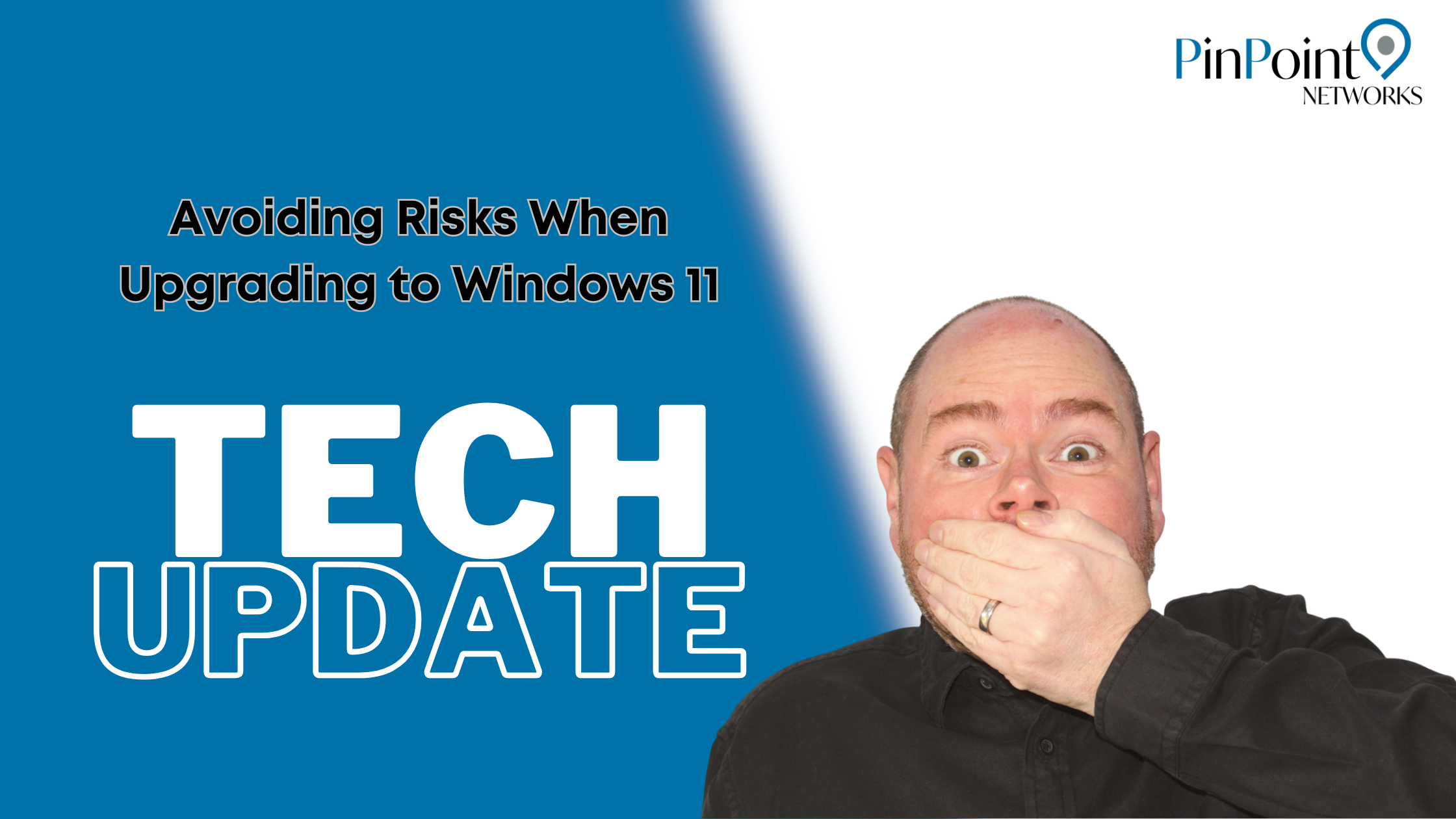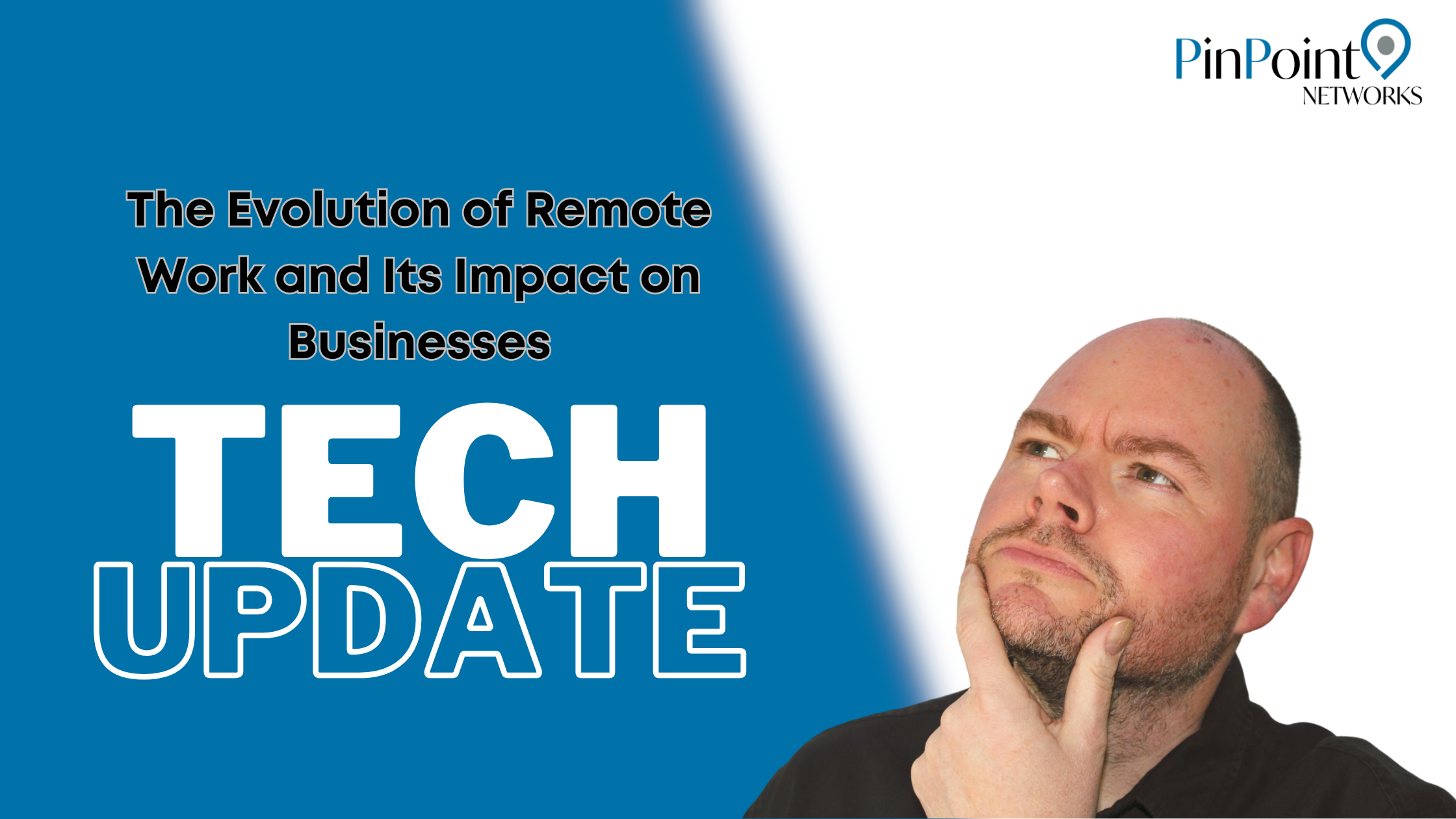How has technology affected project management? Simply put, technology has made our lives so much easier with advances in hardware, software, and with the way that we communicate, for project management, we have seen a significant transformation over the last 30 years, and it doesn’t stop, technology is advancing at a rate that has never been seen before, meaning project teams are now able to complete much more in a shorter time period, which leads to increased revenue for the business.
However, without good management and the right tools in place, workloads could be increased, have a good tool kit and the right policies and procedures in place can be the difference between success and failure.
In this blog, we will cover the technology, the collaboration tools, reporting, and other technologies that will unite project management teams, leading to successful project completion.
THE NEED TO WORK FROM ANYWHERE
Up until 2020, if you worked from home, you were in a minority. Then March 2020 hit and everything changed, with government-mandated stay at home orders, businesses shutting and the spread of COVID-19, ‘work from home’ become the norm for almost all office-based workers around the globe, those that had previously ignored the benefits of a home-based workforce, needed to find ways to enable remote working and to continue operating.
Microsoft Office 365, cloud-based conferencing platforms, and project management software, helped to make a seamless transition from office to home. These tools help project managers to manage tasks, plan projects, and collaborate all from their own home, with just a laptop and internet connection needed.
In 2020, we saw many improvements to cloud-based platforms and communication technologies, which are empowering businesses to build project teams with contractors and employees who are located not only in the same town or city but in different countries or even continents, this is providing businesses with real options to align a project with available resources and can also significantly impact the speed of how the team is able to manage the project from start to finish.
With sustained home working, employees wanting the flexibility to work from home and the ability to set their own hours and reduce commute time, and businesses having a larger pool of talent to choose from, remote working is set to stay and be the preferred way to work for many, leading to reduced costs, and driving productivity and efficiency.
KEEPING DATA SECURE
Working from home presents a unique challenge for businesses since many employees do not have the same security measures in place that they would have in the office environment, these layers of security are often absent, which can leave a business open to an attack, securing company resources, the network and protecting employees should be high up on the do list, businesses should focus on the following areas:
- Determine which employees will have access remotely to confidential information
- Monitor how employees are using company-owned hardware and equipment, and implement measures to halt outsider threats and hackers
- Keep company assets in-tact and secured through regular data backups, data recovery, and information controls
Securing the company network when faced with an ever-growing edge, is not simple but with cyber-attacks, rising employees should also implement their own safeguards, here are a few tips for home workers.
- Use anti-virus and anti-malware software on all of your devices
- Switch-on the firewall on laptops and PC’s
- Make sure to keep the Operating system, and applications that you use up-to-date
- Use the built-in encryption software on your laptops and PC’s
- Backup all devices regularly
- Use a different device for personal and work when possible
- Don’t allow family members access to your work computer or smartphone
- Buy and install a webcam cover
- Use strong and secure passwords
HARDWARE – LAPTOPS AND HEADSETS
When you are working from home, it is important to use good equipment to be productive, the best laptops are reliable, portable, and robust and for project managers, a good laptop and headset are a necessity.
When considering what type of laptop and headset to buy, you need to consider the following components and features:
Type of operating system – We have never had as much choice when it comes to operating systems as we do now, whilst Windows-based machines are the most common, we also have Mac OS, Linux, and Chrome OS, the choice should be based on the compatibility of the applications that you will be using each day, your knowledge and whether you need to use the device offline at all.
Battery life – The most modern laptops can hold a charge for a day, and with regular visits to client’s sites, business meetings, and general running around, carrying around a charger is cumbersome and there is not always a socket available to re-charge, always look for a laptop that will hold a charge for at least 8 hours.
Processing power – The faster the processor, the faster the laptop can interpret and process tasks, this is especially beneficial when working with resource-hungry applications, do more in less time.
Headsets – If you are in and out of zoom calls, or perhaps make a lot of phone calls as part of your role, or it is noisy when you live, you really should look to invest in a good pair of headphones, here are a few tips on what to look for in a good pair of headphones.
Which headset?
If you switch from mobile device to laptop and back as well as wanting to use the headset as a microphone, it would be good to invest in a set that connects via Bluetooth and comes with a boom microphone that has a noise-cancelling circuitry to block out all sounds except for your voice, rather than via a cable connected version. If you don’t expect to make many calls but you want to keep out background noise distractions, look for noise-cancelling headsets. Active noise cancellation (ANC) headsets can be pricey, but they really will keep out noises from your kids, traffic, or even pets, normally these headsets are not as good for making calls as they don’t come with a boom microphone generally.
Software Applications:
The key to successful project management success is good communication between project managers, team members, and stakeholders, so when we talk about software applications and technology in general for project management teams, the key areas for focus should be on document sharing, and collaboration tools, and thanks to cloud-based document management, teams can be alerted in seconds of any potential issues, changes or updates, this makes task tracking and reporting available to office and home-based workers.
Microsoft OneNote
OneNote is a type of digital notebook that replaces traditional pen and paper, as you work the notes automatically saves and syncs. OneNote is cross-platform supported and works on almost any device. With Outlook integration, you can organise tasks, taking meeting notes, and manage your content all in one place.
Microsoft SharePoint
SharePoint allows a project manager and project teams to store and manage a project’s information and list of tasks, all from one central repository, allowing team members to easily collaborate, sync, save and share files with other team members. Not only that, but SharePoint is super customisable and can be structured to match the approach of an individual project.
Microsoft Planner & Projects
When you want to keep track of tasks based on the type of bucket title, or you want to leverage your planner cards to track each individual task down to due or start dates, or who the task has been assigned too, a combination of MS planner and projects working in-conjunction can provide project managers with a powerful set of tools that negate the need for daily in-person meetings.
Microsoft PowerAutomate
Automating those manual and repetitive tasks and processes, with little to no human input, can save you lots of time working on your projects. There are multiple processes that are contained within your project that can be easily automated with PowerAutomate, think, approvals, reminders for tasks, the tracking of deadlines, holiday requests, and purchase orders can all be easily automated with this Microsoft application. Working from home has challenges, so automating can really help to track work, improve communications between team members, and remove time-consuming administration work.
Microsoft Teams
Teams need to stay in contact with each other, whether they are working from the office, home or another remote location, they need to still work effectively when they can’t meet face to face, which is of course super difficult and expensive if the team is spread across cities or even working from a different country. This is why having a collaborative tool is so important, as real-time communications is a must.
Microsoft Teams is a powerful chat-based collaboration platform combined with online video meetings, document sharing and lots of other useful features which comes free with Office 365, so all users can enjoy the benefits of collaboration.
Microsoft PowerBi
PowerBi is another powerful Microsoft tool that allows users to create interactive reports and dashboards that are easy to navigate around and look attractive. The great thing about PowerBI is that it allows anyone in your business to generate engaging reports and insights. Using connectors, PowerBi integrates seamlessly with the Microsoft suite and works extremely well with SharePoint as your repository.
For project managers, PowerBi can rid of manual reporting and provide the ability to track projects at a faster rate, allowing them to focus more time on their teams.