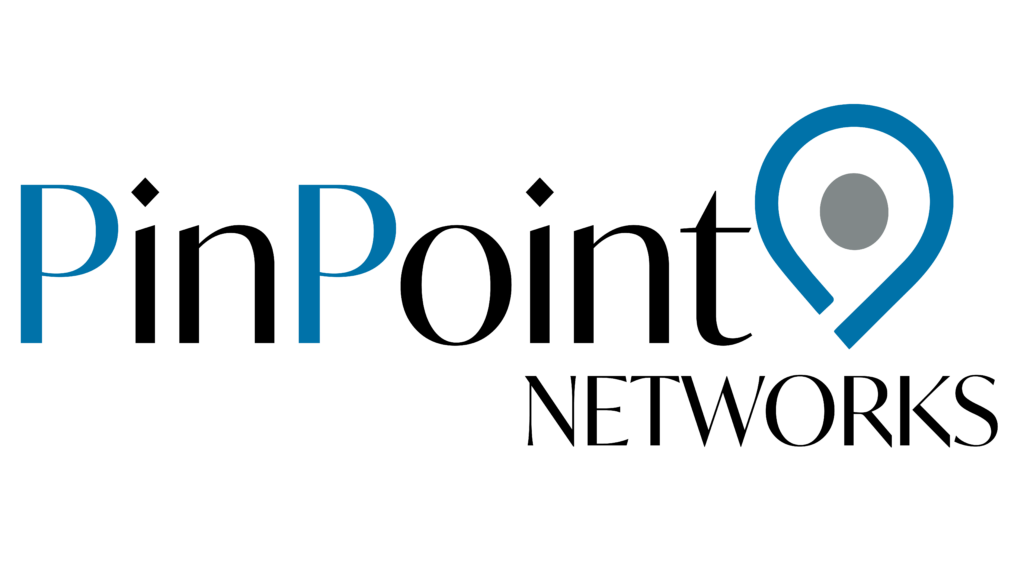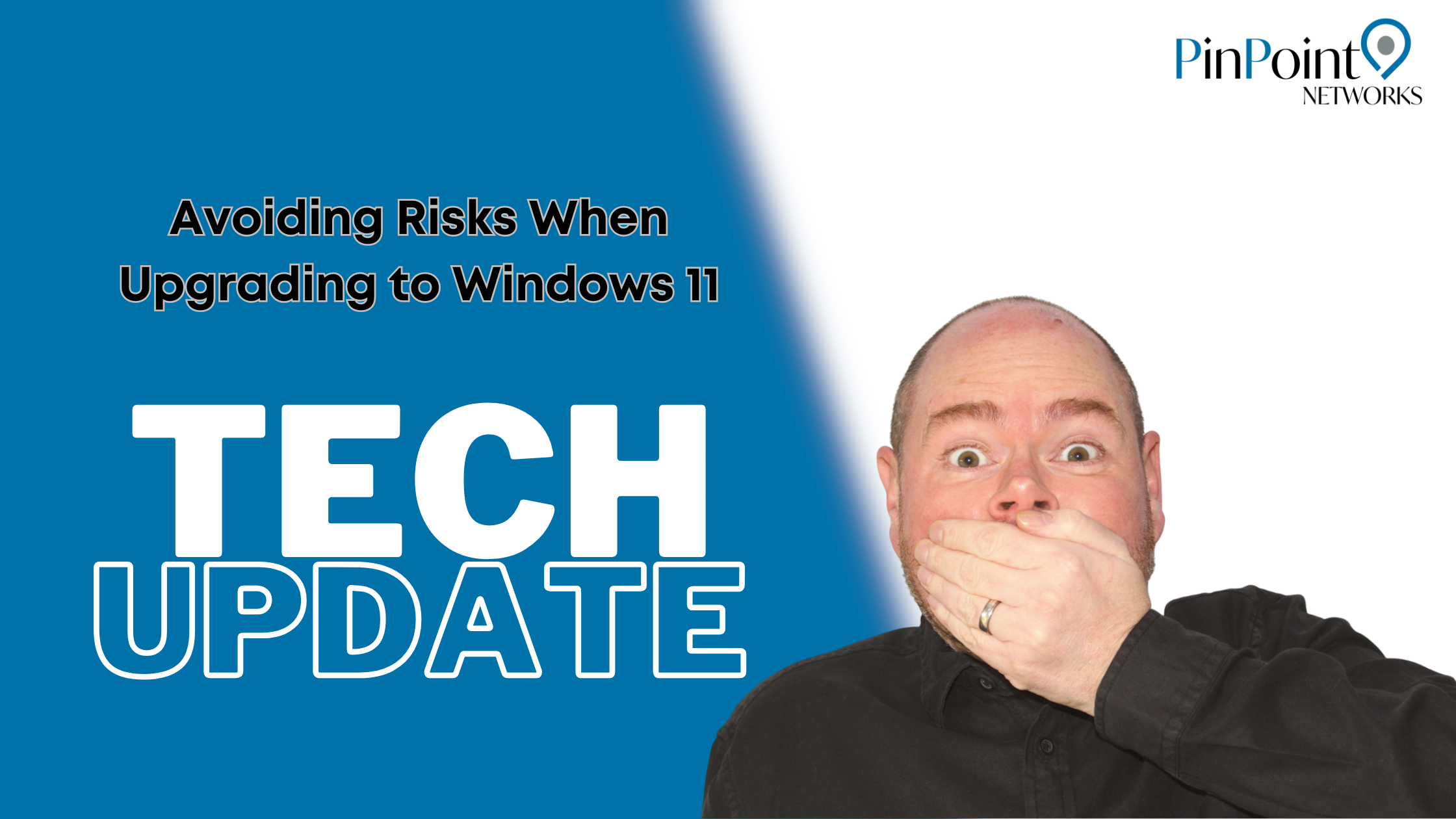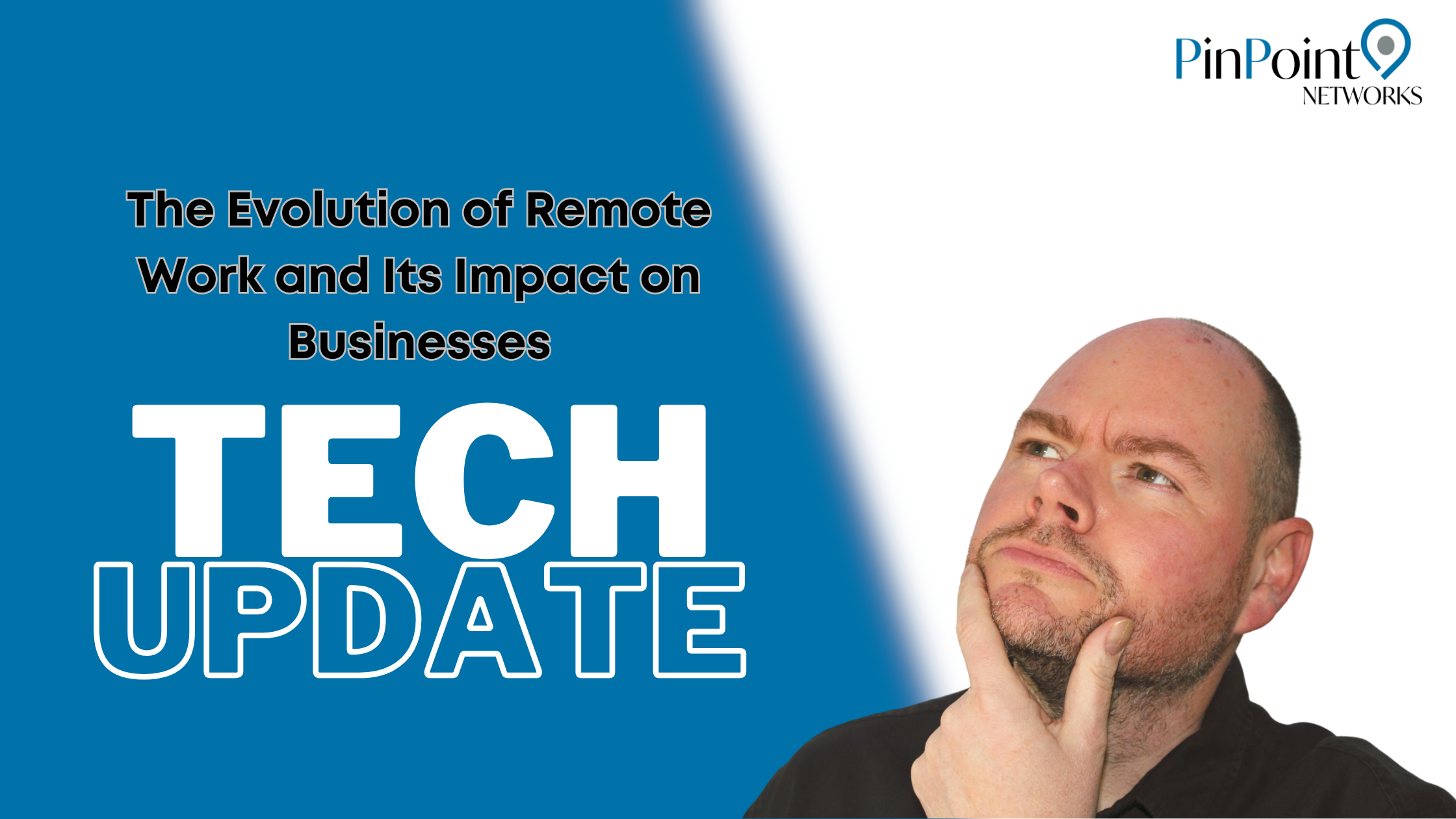Troubleshooting the 'See More' Menu Bug in Windows 11
If your business has upgraded to version 24H2 of Windows 11, you may have encountered a frustrating issue with File Explorer—the tool you rely on to navigate your files and folders.
While it usually operates smoothly, some people are experiencing problems with the ‘See More’ menu after applying this update. This menu, represented by three dots, is supposed to appear right below your mouse cursor and provide options like Select All or View Properties.
However, due to a recent bug, this menu is now appearing at the top of the screen and can often vanish from view. If you’re using File Explorer in full-screen mode, some options may not even be accessible. This can be quite irritating!
But, there’s an easy temporary workaround: switch File Explorer to windowed mode so it shares space with other applications. To do this, click the square icon in the upper-right corner (next to the close button). You can then adjust the size of the File Explorer window, allowing access to the’ See More’ menu despite its current glitch.
The good news is that Microsoft is aware of this issue and is working on a fix. Such minor bugs can disrupt productivity when you and your team are busy. If you need assistance in improving efficiency with your applications, get in touch
Want to know what other changes are coming to Microsoft?